Publishing Data Online with Datasette – ETP
Note - This post was originally published on my Etruscan Studies Blog at the following link on 2024-02-13
In my previous post, I mentioned a tool called Datasette, a neat open-source tool for exploring and publishing data. I explained how I scraped an archived copy of the Etruscan Texts Project (ETP) and ultimately populated it into a SQLite DB using a Python script I wrote. Following up on that, I wanted to explore the easiest ways to surface the data online in a browsable way. Reading further about Datasette, I realized that Datasette itself fits my use-case perfectly.
To get started, all you need to do is create a Heroku account and an application. Configure your application to use Heroku CLI and install it on your computer. To use Datasette, you’ll need to install Python 3 on your personal computer and install the datasette package. On my Debian box, I installed it using pipx, to manage it in an isolated environment.
From there, I simply used the following command to use my SQLite db file as the source for Datasette to publish, having already logged into Heroku using the CLI.
datasette publish heroku etruscan-texts.db –name “etruscan-texts”
Running this command will serve up a website with the name you provide, which will be displayed in the console. You can click on the following link to view my published copy of the ETP.
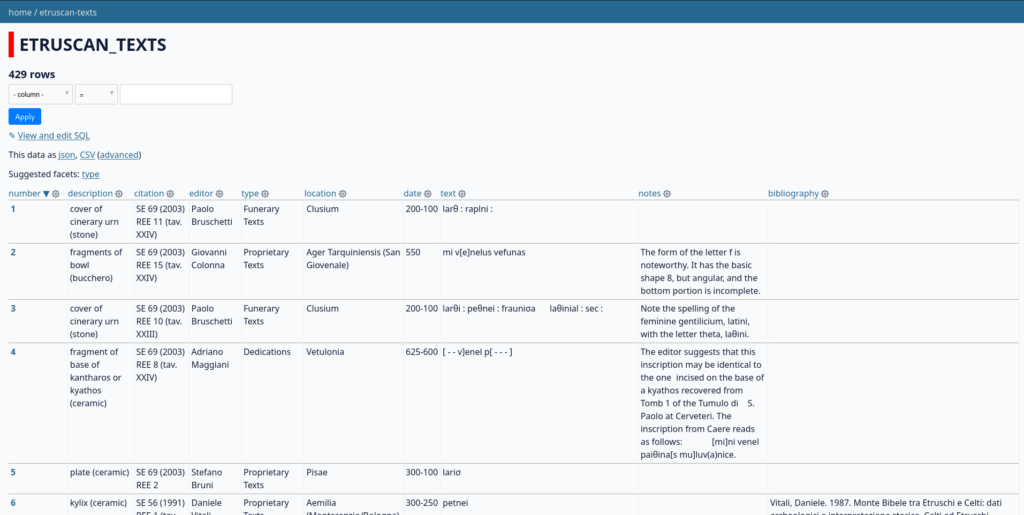
This is such a great way to get a data set online without needing to provide your own web server, view engine, tables + filtering in code. Now that this copy of the ETP is available online, anyone is welcome to use it or recommend fixes and additions. I’m aware that ETP 406 was omitted, causing the assigned numbers after that to no longer be a correct sequence. I’ll provide a fix for that in the near future and document what follows.